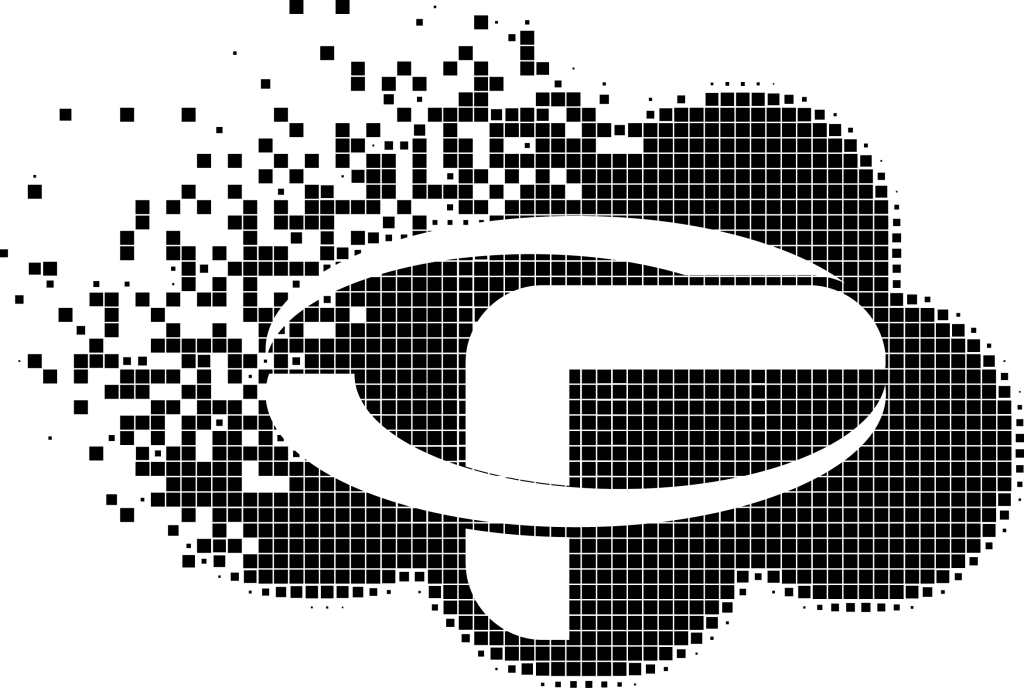Safely Share, Collaborate and Integrate all your Elios 3 Inspections
Every Elios 3 comes with Inspector 5, Flyability’s desktop asset management software for importing, reviewing, and analysis of your Elios 3 data. Inspector 5 and the Elios 3 provide operational continuity throughout the inspection process. Flight data is organised by asset and can be instantly visualised in a digital twin of your asset—with no additional processing. Reports can be generated and output with ease.
And Now Cloud
Flyability Cloud gives you Inspector 5 functionality in the Cloud. With Flyability Cloud, you can keep all your Elios 3 data centralised, organised, and synchronised between your in-house workstations running Inspector 5 and the cloud, making Elios 3 data sets accessible across any device, both inside and outside your organisation.
No more wrangling of USB drives for clients, copying of heavy files to shared drives, or dealing with app installation headaches. Your assets, inspections, and flights are readily available for review in an easy-to-use online inspection viewer, where points of interest and annotations are displayed on a full digital twin of your asset.
And using standard REST API’s, you can integrate Elios 3 inspection data into your own cloud-based platforms and data management tools.
Familiar Interface
Flyability Cloud replicates the workflow and UI found in Inspector 5, making it easy to transition between initial data import and processing in the office, to analysis and review elsewhere, or sharing of key inspection data with crucial stakeholders.
Flyability Cloud also adopts the asset-focussed workflow found in Inspector 5, creating a seamless interface between in-house processing and online collaboration.
Sync and Store
Sync and store data in an organised way. Upload a complete Elios 3 project dataset over the internet, including essential mission files such as maps, videos (optimised for cloud rendering), and points of interest (POIs). Access your projects at anytime from anywhere using your Flyability Cloud account.
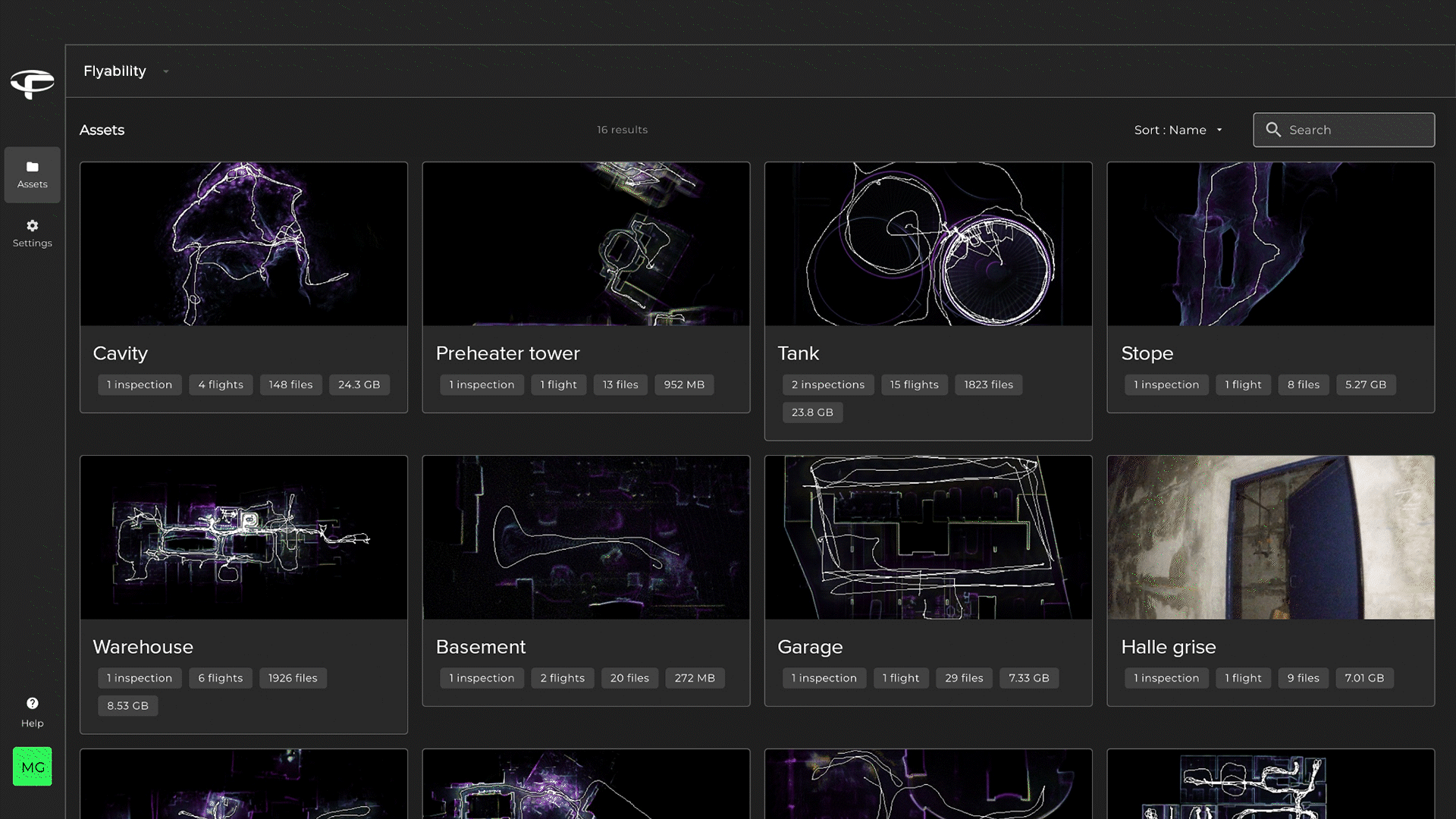
Share
Distribute your data with just one click. Each recipient can review a complete inspection directly in the Flyability cloud viewer, without needing to download and install any desktop application — all they need is an internet connection and a web browser.
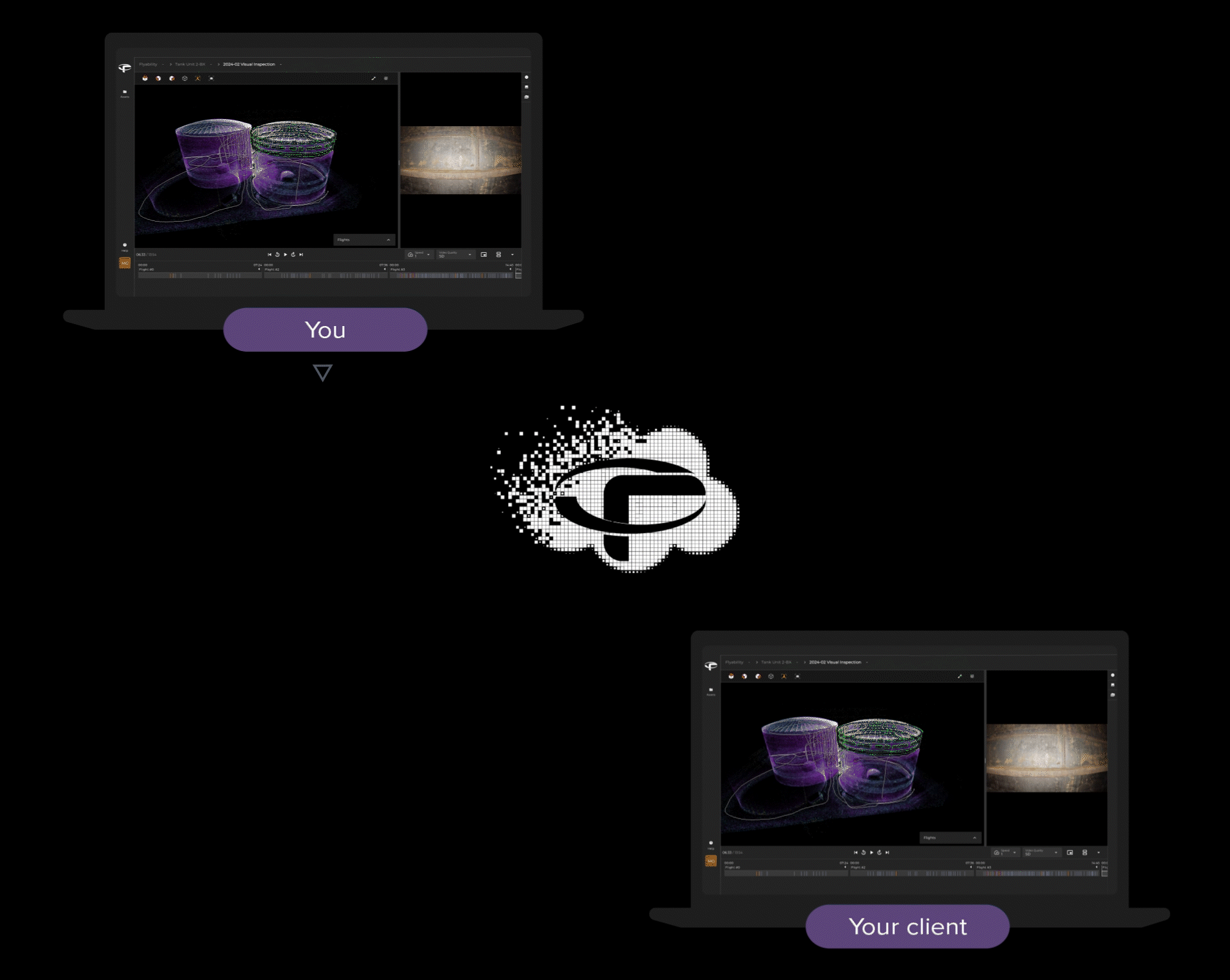
Collaborate (coming soon)
Invite contributors to your cloud organisation to collaboratively work on Elios 3 data. Data is readily available to all editors and can be further processed either in Flyability’s cloud web application or on users’ computers in Inspector.
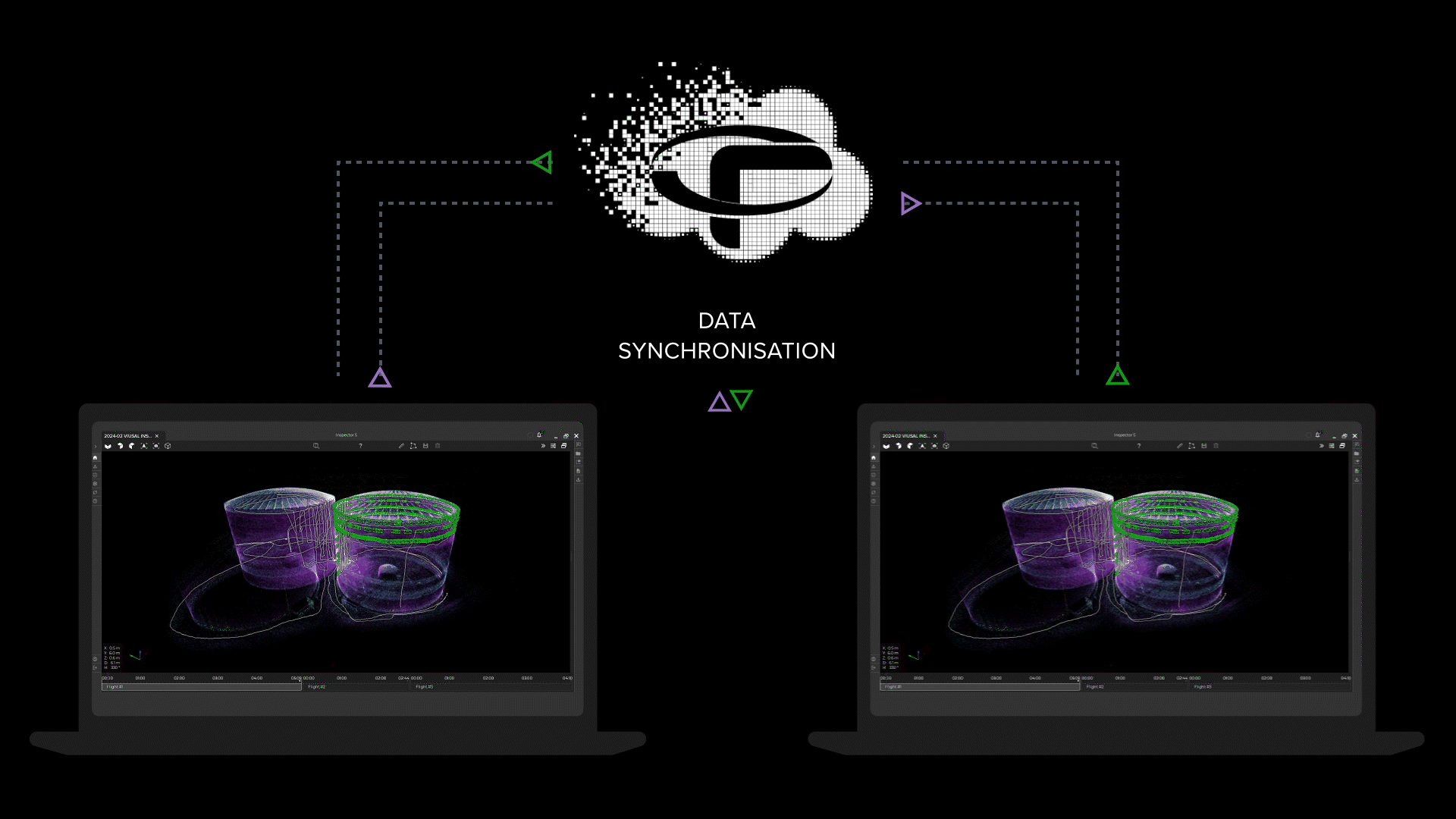
Integrate (coming soon)
Flyability Cloud easily integrates with any web applications through standard REST APIs, enabling easy integration of Elios 3 data in your preferred processing or data management environment. We are continuously collaborating with well-known software vendors to expand our library of integrations.
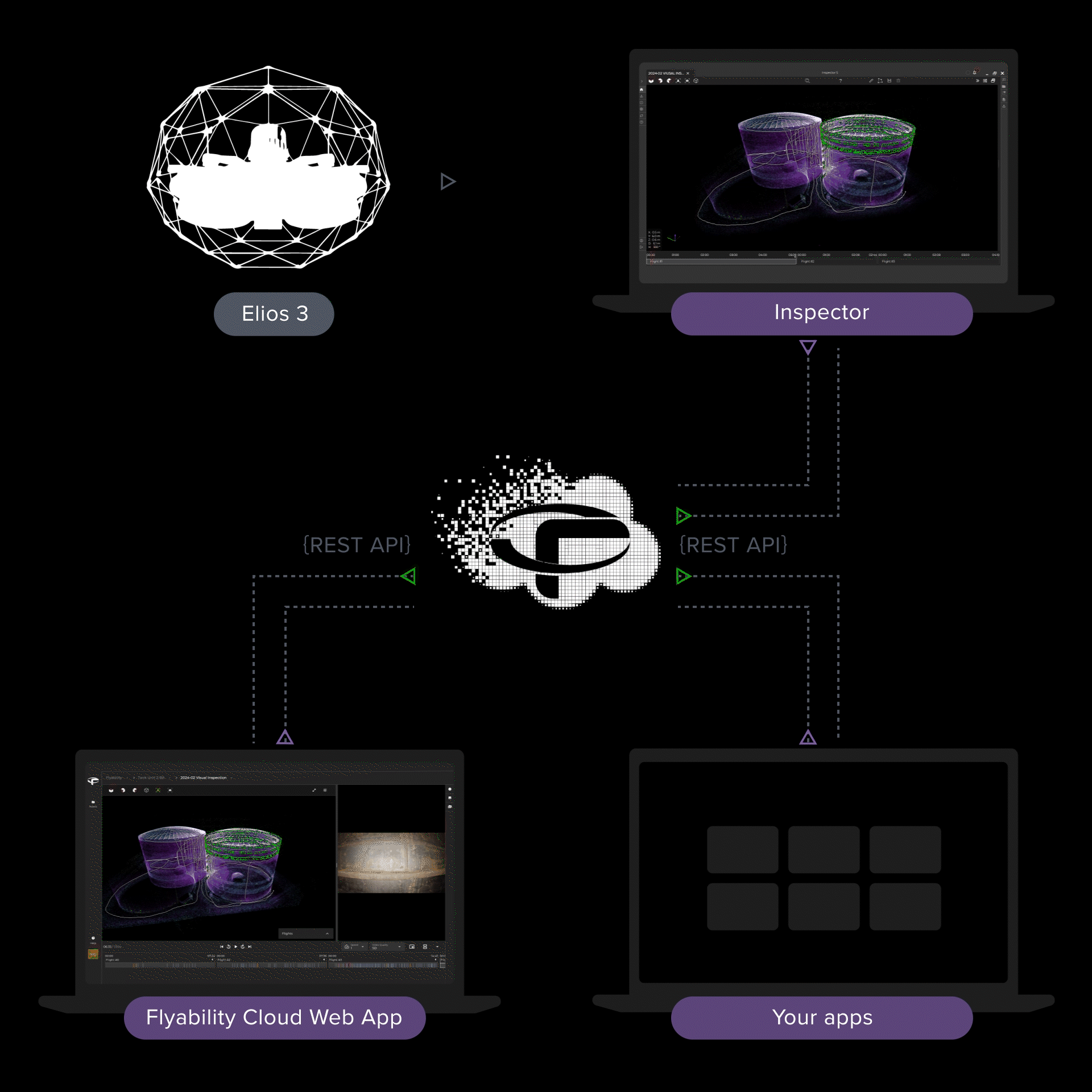
Learn More and Get Started
Watch this quick video to see how to get started with Flyability Cloud:
Flyability Cloud Security
Flyability is committed to keeping your data safe and secure. We adhere to industry-leading standards to protect the integrity of your data, including annual penetration testing, vulnerability scanning, and data encryption both in transit and at rest. We enforce multi-factor authentication (MFA) and maintain regular backups to ensure data integrity. Our security protocols are continuously reviewed and strengthened, with future goals including certifications like ISO 27001 and SOC 2. Contact us to learn more about information security standards and Flyability’s best practices.
Sign up Now: Its Free!
Try out Flyability Cloud for free! You can upload up to 2 inspection data sets from your Elios 3 in Inspector 5. Paid accounts give you access to 100 data sets or more.
Contact us today for a free demonstration, or you can find more information at Flyability.com